Introduction¶
Mocklis is a mocking library for .net (currently C#) that
- creates fake implementations of interfaces
- that can be given specific behaviour
- in an intellisense-friendly way
- to be used as dependencies in components we want to test
- letting us verify that they are correctly interacted with
- without any use of reflection.
Let’s go over these points one by one.
Fake implementations of interfaces¶
With Mocklis you take an interface that defines a dependency for a component we wish to test, for instance this IConnection interface (with some details such as Message and MessageEventArgs removed for brevity):
public interface IConnection
{
string ConnectionId { get; }
event EventHandler<MessageEventArgs> Receive;
Task Send(Message message);
}
Then you create an empty class implementing this interface, and decorate it with the MocklisClass attribute.
[MocklisClass]
public class MockConnection : IConnection
{
}
This will of course not compile in its current form. However, the presence of the MocklisClass attribute enables a code fix in Visual Studio.
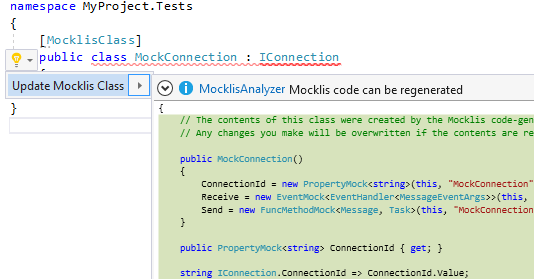
The code fix replaces the contents of the class as follows:
[MocklisClass]
public class MockConnection : IConnection
{
// The contents of this class were created by the Mocklis code-generator.
// Any changes you make will be overwritten if the contents are re-generated.
public MockConnection()
{
ConnectionId = new PropertyMock<string>(this, "MockConnection", "IConnection", "ConnectionId", "ConnectionId", Strictness.Lenient);
Receive = new EventMock<EventHandler<MessageEventArgs>>(this, "MockConnection", "IConnection", "Receive", "Receive", Strictness.Lenient);
Send = new FuncMethodMock<Message, Task>(this, "MockConnection", "IConnection", "Send", "Send", Strictness.Lenient);
}
public PropertyMock<string> ConnectionId { get; }
string IConnection.ConnectionId => ConnectionId.Value;
public EventMock<EventHandler<MessageEventArgs>> Receive { get; }
event EventHandler<MessageEventArgs> IConnection.Receive {
add => Receive.Add(value);
remove => Receive.Remove(value);
}
public FuncMethodMock<Message, Task> Send { get; }
Task IConnection.Send(Message message) => Send.Call(message);
}
You can see that the IConnection interface has been explicitly implemented, where the IConnection.ConnectionId property gets its value
from a mock property with the same name. The IConnection.Receive event forwards adds and removes to another mock property, and the
IConnection.Send method forwards calls to yet another mock property.
Note that the mock properties are generally properties even if the members they support aren’t: the IConnection.Send method is paired with a mock property
of type FuncMethodMock, the IConnection.Receive event is paired with a mock property of type EventMock and so forth.
The practical upshot is that the IConnection interface is now implemented by the class, so that instances of the class can be used in places where
the IConnection interface is expected.
Can be given specific behaviour¶
If we just use the class that was written for us in a real test it might not work as expected. The default behaviour for a newly constructed mock is to do as little as possible and return default values wherever asked, which is probably not what you wanted. The good news is that you can control this on a case by case basis using so-called steps.
[Fact]
public void ServiceCanCountMessages()
{
// Arrange
var mockConnection = new MockConnection();
mockConnection.ConnectionId.Return("TestConnectionId");
mockConnection.Receive.Stored(out var registeredEvents);
var service = new Service(mockConnection);
// Act
registeredEvents.Raise(mockConnection, new MessageEventArgs(new Message("Test")));
// Assert
Assert.Equal("TestConnectionId", service.ConId);
Assert.Equal(1, service.ReceiveMessageCount);
}
In this example, two steps were used. The Return step simply returns a value whenever the mock is used, and the Stored step tracks
values written to the mock. In this case we also obtained a reference to the store, which tracked attached event handlers letting us raise
an event on them for testing purposes. (Exercise for the reader: implement the Service class so that the test passes…)
This is of course just an introduction; see the Reference for a complete list of steps and other constructs used to control how Mocklis Classes work.
Intellisense friendly¶
Intellisense is a great feature of modern code editors, and Mocklis is written to make the most of it. Your Mocklis class exposes mock properties for members of implemented interfaces. These mock properties have extension methods for all of the different steps that they support, which allows Visual Studio will list the available steps through intellisense.
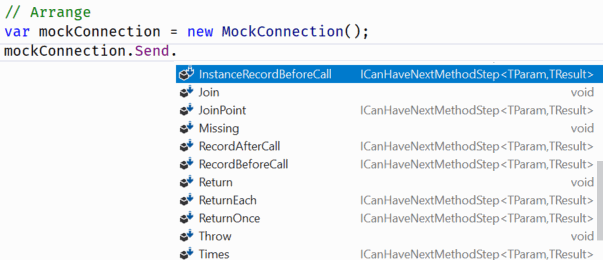
Thanks to the extension method approach this list would also include any bespoke steps that have been added, whether defined in your own solution or in third party packages.
When mocking out method calls, all arguments are combined into a named value tuple (unless there’s exactly one in which case that one is used), which means that we get intellisense for using those parameters as well.
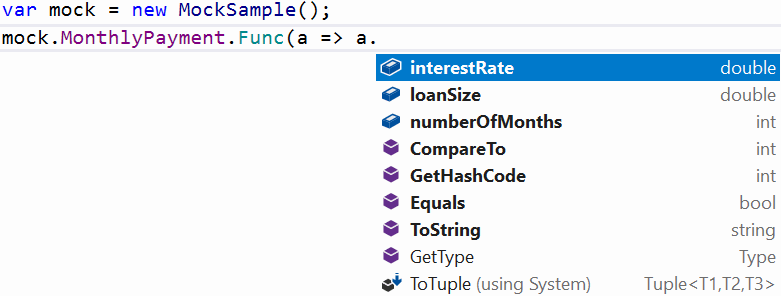
Used as dependencies¶
Since Mocklis classes implement interfaces explicitly, we don’t risk a name clash with the mock properties (and indeed if possible, the mock properties will be given the same name as the interface member it’s paired with), and we can use the Mocklis class instance directly wherever the interface is expected.
Mocklis classes can also implement more than one interface in cases where the component it acts as a stand-in for would implement more than
one interface. Common cases include where a class would implement a service interface and IDispose, or an interface with property accessors
and INotifyPropertyChanged. If you need to mock out an enumerable, your Mocklis class can mock both IEnumerable<T> and IEnumerator<T>
at the same time.
However, this also means that Mocklis classes can not create mocks for virtual members of an (abstract) base class, as these can not be explicitly implemented.
Verify interactions¶
There are a number of ways in which you can verify that the ‘component under test’ makes the right calls to your mocked dependency. There are a number of ways to do this using steps: simple cases:
- If you have a method you don’t expect to be called, you can use a
Throwstep to throw an exception which will hopefully bubble up through your code and fail the test. - If you have a property, event or indexer you can use a
Storedstep and manually check that the right value was stored. - If you have a method then you can use a
FuncorActionstep and let that set a flag which you can later manully assert. - You can use a
Recordstep to record all interactions and check that the right interactions happened.
Mocklis also has a set of verification classes and interfaces that can be used to add checks to your mock properties and to verify
the contents of Stored steps in a declarative way. You create a VerificationGroup, pass it to checks and verification steps,
and assert everything in one go.
Take for instance this, somewhat contrived, test:
[Fact]
public void TestIndex()
{
// Arrange
var vg = new VerificationGroup("Checks for indexer");
var mockIndex = new MockIndex();
mockIndex.Item
.ExpectedUsage(vg, null, 1, 3)
.StoredAsDictionary()
.CurrentValuesCheck(vg, null, new[]
{
new KeyValuePair<int, string>(1, "one"),
new KeyValuePair<int, string>(2, "two"),
new KeyValuePair<int, string>(3, "thre")
});
var index = (IIndex) mockIndex;
// Act
index[1] = "one";
index[2] = "two";
index[3] = "three";
// Assert
vg.Assert(includeSuccessfulVerifications: true);
}
This test will fail with the following output:
Mocklis.Verification.VerificationFailedException : Verification Failed.
FAILED: Verification Group 'Checks for indexer':
FAILED: Usage Count: Expected 1 get(s); received 0 get(s).
Passed: Usage Count: Expected 3 set(s); received 3 set(s).
FAILED: Values check:
Passed: Key '1'; Expected 'one'; Current Value is 'one'
Passed: Key '2'; Expected 'two'; Current Value is 'two'
FAILED: Key '3'; Expected 'thre'; Current Value is 'three'
Note that all verifications are checked - it will not stop at the first failure. By default the assertion
will not show the Passed verifications (although the exception itself has a VerificationResult property,
so you can always get to it). If you want to include all verifications in the exception message you need
to pass true for the includeSuccessfulVerifications parameter, as was done in the sample above. Without
it you would only see the lines that failed.
The null values in the example are placeholders for strings that would be added to the relevant lines in the result to help finding the culprit if the assertion failed.
Without reflection¶
Maybe this point should have gone in first. Mocklis does not use reflection to find out information about mocked interfaces, and it does not use emit or dynamic proxies to add implementations on the fly. Furthermore the mock instance and the object used to ‘program’ the mock are the same thing. There are pros and cons with this approach:
Pros¶
- What you see is what you get. No code is hidden from view, and you can freely set break points and inspect variables as you’re debugging your tests.
- You can easily extend Mocklis with your own steps, with whatever bespoke behaviour you might need.
- Running your tests is significantly faster than it would have been with on-the-fly generated dynamic proxies.
Cons¶
- Your project will include code for mocked interfaces, although that code can be reused by all tests using the interface.
- The code in question has to be written, although the code generator bundled with Mocklis does this for you.
- The design only really works for interfaces and not for mocking members of virtual base classes.